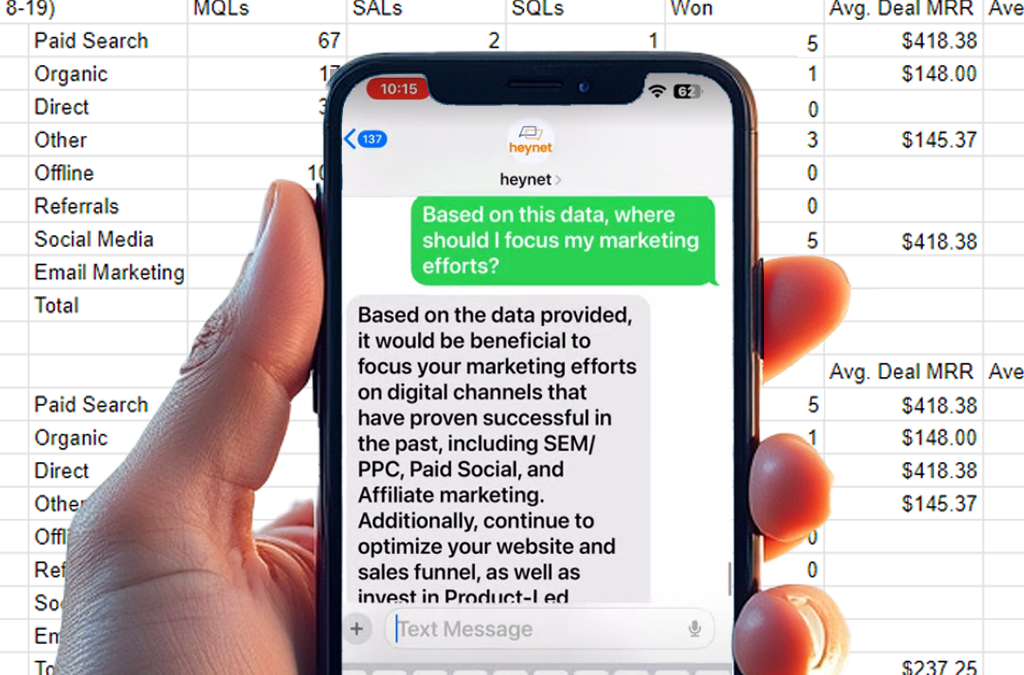How to Train AI Assistant:
- Prepare Your Document:
- Choose a document in one of the supported formats: PDF, TXT, CSV, or Excel.
- Ensure the document is well-structured and contains the information you want the AI to analyze and respond to.
- Upload the Document:
- Log in to your Heynet account.
- Navigate to the trained agent you want to use.
- Go to the Document Upload section under this agent.
- Upload your document by dragging and dropping or selecting the file from your computer.
- Name Your Document:
- Give the document a name that clearly reflects its contents. This will help you and the AI assistant identify the document during interactions. For example, “Q3 Sales Data” or “Marketing Strategy 2024.”
- Training Process:
- Once uploaded, Heynet will automatically process the document. There’s no need to set specific fields or prioritize data points—Heynet will analyze the entire content.
- Interact with the AI:
- Start asking the AI questions related to the document’s content, such as “What are the total sales for Q3?” or “Can you summarize the key strategies for 2024?”
- The AI will use the document data to provide responses based on the information available.
- Refine and Repeat:
- If needed, you can upload additional documents or rename existing ones to refine the assistant’s responses.
- Continue interacting and exploring different queries to get the most out of your trained assistant.